Google Meet Instructions
HOW TO GET TO GOOGLE CLASSROOM / MEET
We have been working on all students knowing how to access both Google Classroom and Gmail since the first day of school. However, we know that when students are not in the buildings, they do not always remember the steps. Please see the notes below about how to log in to Google classroom. Students will use the same login and password to access all the Google applications needed for their distance learning (Gmail, Classroom, Meet, etc.). They should have their logins for other classroom applications such as MobyMax and Learning Blade, but can contact their teacher with any questions. Remember, these are the same steps students have been working on since the first day of school with their classroom teachers.
Step 1 Sign into your computer and your google account as if you were at school
Step 2 In chrome, click on your email tab
Step 3 Click on the waffle/dots in the upper right corner
Step 4 Click on google classroom
Step 5 Click on your classroom (Your classroom should be named for example, Science Hour 5)
Step 6 Make sure you are on the classroom stream and click on the google meet link provided to you.
My computer's camera and microphone do not seem to be working. What can I do?
If your computer does not have a working camera/microphone, you can still participate in Google Meet sessions. You can use a phone to call in to the meeting and participate via phone call while still using the screen on your computer to see the rest of the session. You can also use the chat feature to ask questions and see what is going on. While all school issued computers may not have microphones and cameras, they will permit you to watch all videos and participate in the lessons.You can still join the meeting with your computer to listen and see the teacher but the teacher will not be able to see or hear you so you will need to call in using your phone. If it is a struggle to make this work, you can email your teachers if you have questions, or call them on the phone at school. You can also post questions in the Classroom Stream on Google Classroom.

Courage 2 Report
From the Courage2Report MO Website: ( Click here to make a report. ) About The Missouri School Violence Hotline (SVH) began in October of 2001. In 2019, through the Missouri School Safety Initiative, the reporting mechanism moved to the Missouri Information Analysis Center for 24/7 operation and was named Courage2ReportMO. The . . .
Inclement Weather Information
What You Need To Know...
Here is important information about weather and school. In the event that weather causes the cancellation of school or an early dismissal, parents and patrons are notified in various ways. Each time school is dismissed, we will notify several media outlets: KMMO (102.9 FM and 1300 AM ), KMZU (100.7) , KOKO/KWKJ (1450 AM and 98.5 . . .